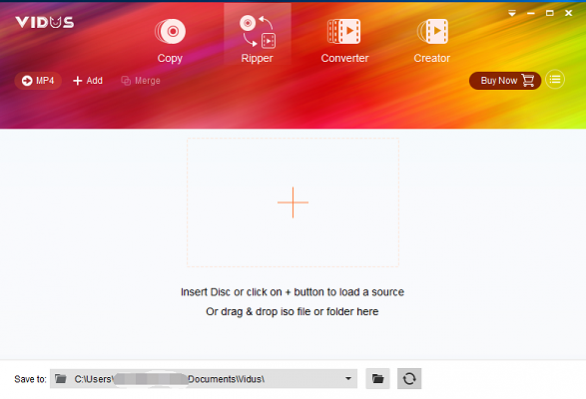Vidus All-in-one Toolkit 1.0.0.0
Free Trial Version
Publisher Description
Vidus All-In-One is dedicated to provide client-specific services for you through four powerful modules, namely, Vidus DVD Copy, Vidus DVD Ripper, Vidus DVD Creator and Vidus Video Converter.
Vidus DVD Ripper- An Ultimate DVD ripping tool
Rip and convert any DVD to any audiovisual formats playable on your target device, like MP4, MKV, WMV, AVI, FLV, etc. The built-in video editor, a well-designed tool, assists you to trim, crop, rotate and adjust the audiovisual files to create your own style.
Vidus DVD Copy- A tailored solution to read, backup or copy a DVD
Read and copy any DVD to a blank disc, ISO file/folder for backup without zero quality loss. Full Disc, Movie-only, Customize, Merge, Split and 1:1 Clone satisfy all your requirements for DVD copy.
Vidus DVD Creator-One-stop DVD maker/burner
Burn all sorts of videos to a DVD disc/folder or an ISO folder without any quality loss in output. Design a special menu for your self-made DVD. You are allowed to preview it before saving.
Vidus Video Converter- Expert video converter with quick response to your needs
Convert videos to any audiovisual formats your device specify for playback, like MP4, MKV, WMV, AVI, FLV, etc. The built-in video editor, a professional video clipping tool, helps you customize videos like an artist without worrying the output quality.
About Vidus All-in-one Toolkit
Vidus All-in-one Toolkit is a free trial software published in the Rippers & Converters list of programs, part of Audio & Multimedia.
This Rippers & Converters program is available in English, ChineseSimplified, Japanese. It was last updated on 19 April, 2024. Vidus All-in-one Toolkit is compatible with the following operating systems: Windows, Windows-mobile.
The company that develops Vidus All-in-one Toolkit is Vidus Technology Limited. The latest version released by its developer is 1.0.0.0.
The download we have available for Vidus All-in-one Toolkit has a file size of 84.93 MB. Just click the green Download button above to start the downloading process. The program is listed on our website since 2018-12-20 and was downloaded 32 times. We have already checked if the download link is safe, however for your own protection we recommend that you scan the downloaded software with your antivirus. Your antivirus may detect the Vidus All-in-one Toolkit as malware if the download link is broken.
How to install Vidus All-in-one Toolkit on your Windows device:
- Click on the Download button on our website. This will start the download from the website of the developer.
- Once the Vidus All-in-one Toolkit is downloaded click on it to start the setup process (assuming you are on a desktop computer).
- When the installation is finished you should be able to see and run the program.